God DAMN this song is absolutely perfect https://youtu.be/liVnl2gIdhs #metal

a cute mushroom i saw on the trail
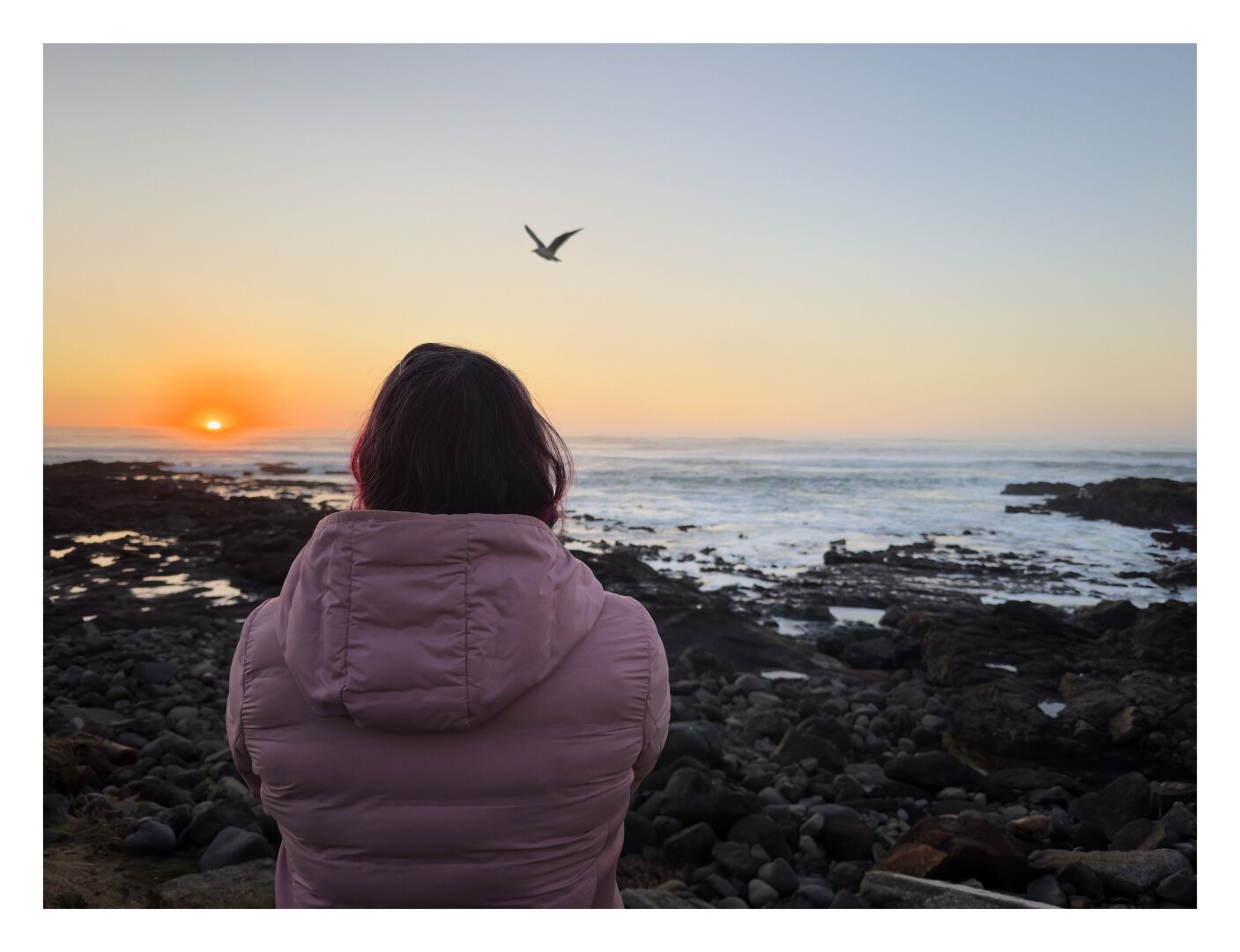
took a trip to Yachats for my birthday, the Oregon coast is amazing

Botch in Portland #metal #nostalgia
this is ridiculously good #music https://www.youtube.com/watch?v=sossVHoi2R4
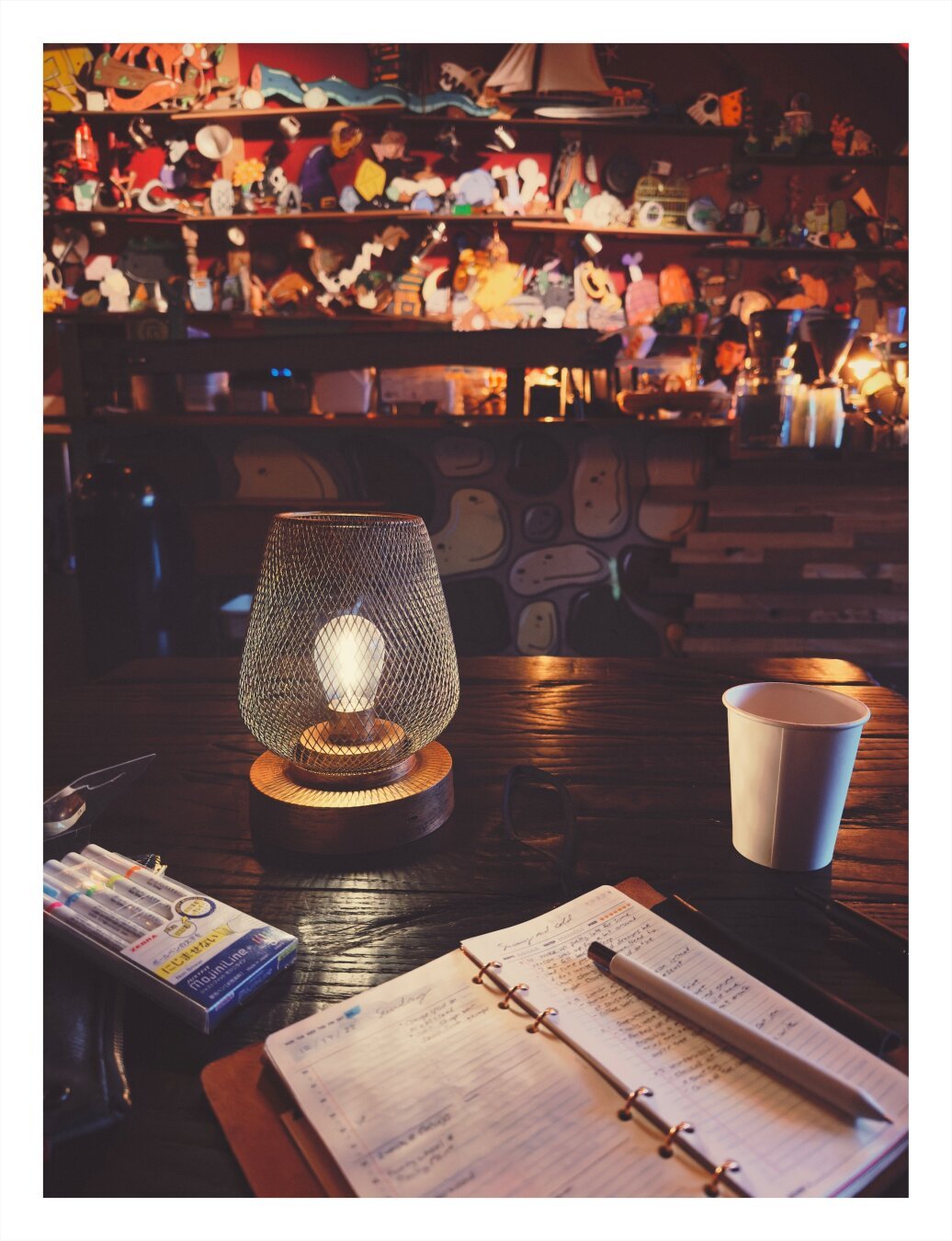
Notebooking at Wonderwood Springs
had a really fun holiday party for work last night #photography

HAHA! BUSINESS BOOKS: https://takeo.blog/2023/12/18/haha-business-books.html
HAHA! BUSINESS BOOKS
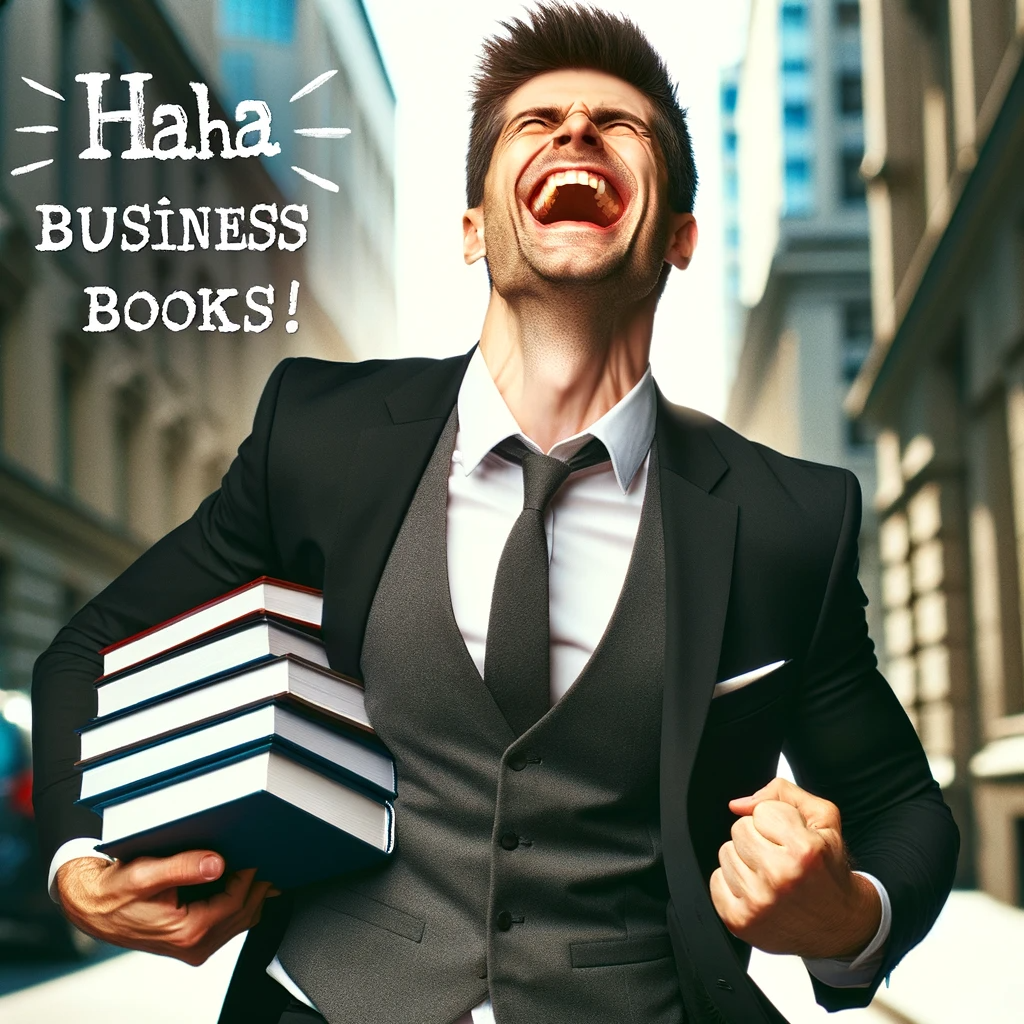
📚 My work is giving me access to a business coach, which has been pretty cool. I’d been thinking it would be pretty nice to have someone to talk to, essentially like a work therapist, and then I got added to a program at work that gives people access to BetterUp, which is BetterHelp for work, without all the podcast ads. I filled out a survey thingy and they matched me up with a coach that could help with the stuff I wanted to talk about. We had a kickoff session and they seemed like a good fit, so we scheduled some weekly sessions.
In one of the sessions I was telling them about a big project I’m helping lead and the questions I had about how to get the word out to the right people, get them to buy into the vision, get excited, etc. After talking things through for a bit, they assigned a PDF to me that was an excerpt from Harvard Business Review by some dude named John P. Kotter. It was titled “Leading Change – Why Transformation Efforts Fail” and it was originally published in 1995, the year after I graduated high school. Almost 30 years ago.
I was skeptical.
As I read it, though, I found myself nodding my head like an old lady in the front pew of a Baptist church. This mf was spittin'. He was laying out pretty much all the stuff I was facing and struggling to formulate strategies for to a T. And, he had an Eight Step Plan™ I could follow to address everything I was worried about, as well as all the stuff I hadn’t yet considered.
Which made me realize that none of this shit is new. The same politics, bureaucracy, and jockeying this dude was writing about from the mid 90s is the same old stuff every business is still dealing with. For all the technical advancements, management trends, LLMs, real-time collaboration, etc., good old human dysfunction will always reign supreme. Undefeated World Champion.
Anyways, I just finished listening to the full book on libro.fm (referral link for a cool Audible alternative that gives money to the local bookstore of your choice) and, while obviously dated and read by a dorky narrator, it was all still super relevant. I went to Powell’s and bought some more of his books used to read over the holiday. If you’re working on trying to introduce some big changes at work, check out this 30 year old book full of apparently evergreen ideas.
🖋️notebooking at wonderwood springs #photography #stationery

Finished reading: The Little Book of Humanism by Alice Roberts 📚 https://micro.blog/books/9780349425450
Finished reading: The Little Book of Humanism by Alice Roberts 📚
We took a trip to Japan this past summer and it was awesome https://takeo.blog/2023/12/15/170654.html #photography #Japan #travel

📷 ✈️ We took a trip to Japan this past summer. My wife does synchronized swimming and the worlds competition was in Kagoshima, so we made a family trip out of it. Unfortunately, the competition got cut short because of a typhoon warning, but we had an amazing time in Kyoto and Tokyo. Here’s some photos from the trip!
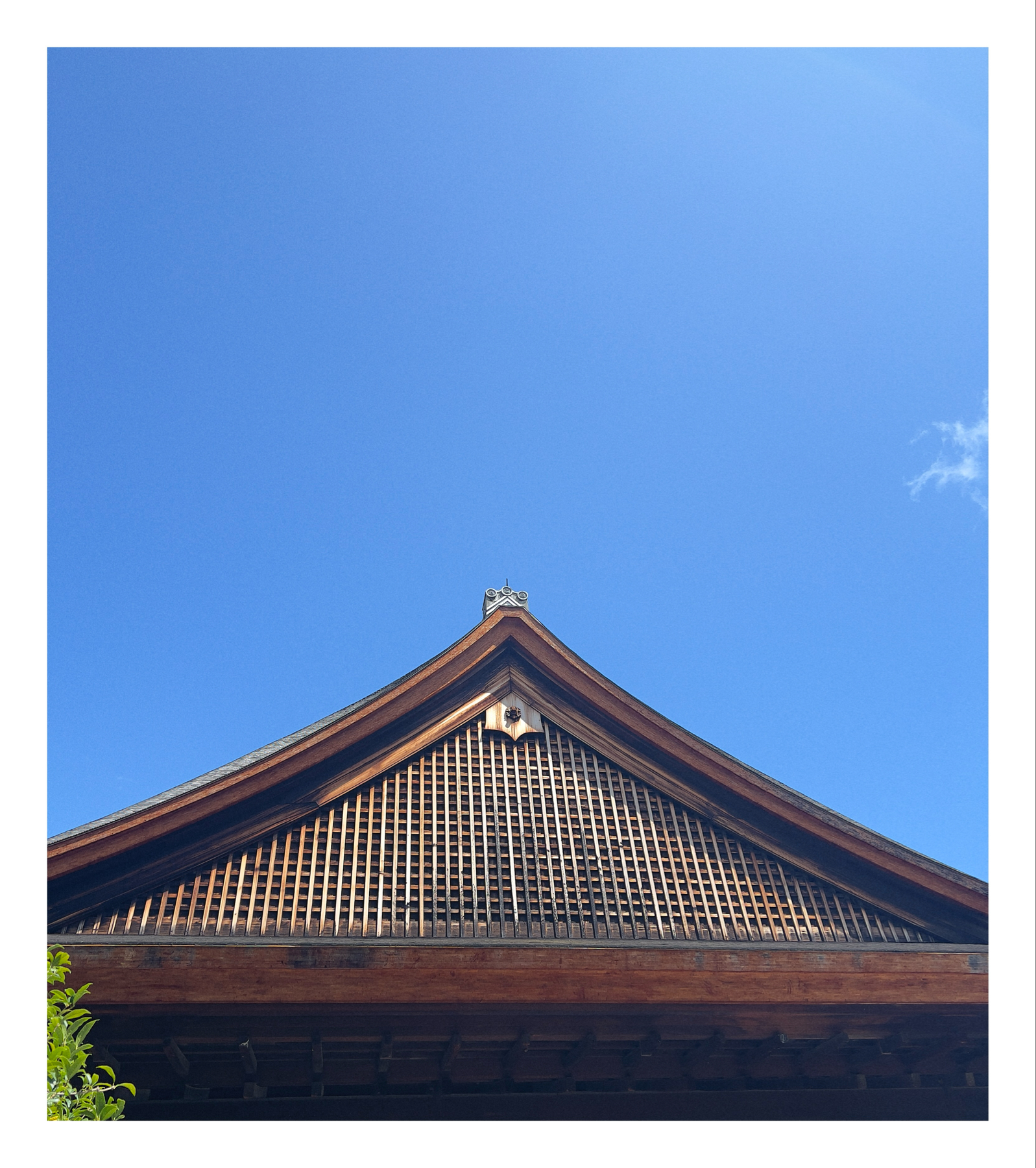










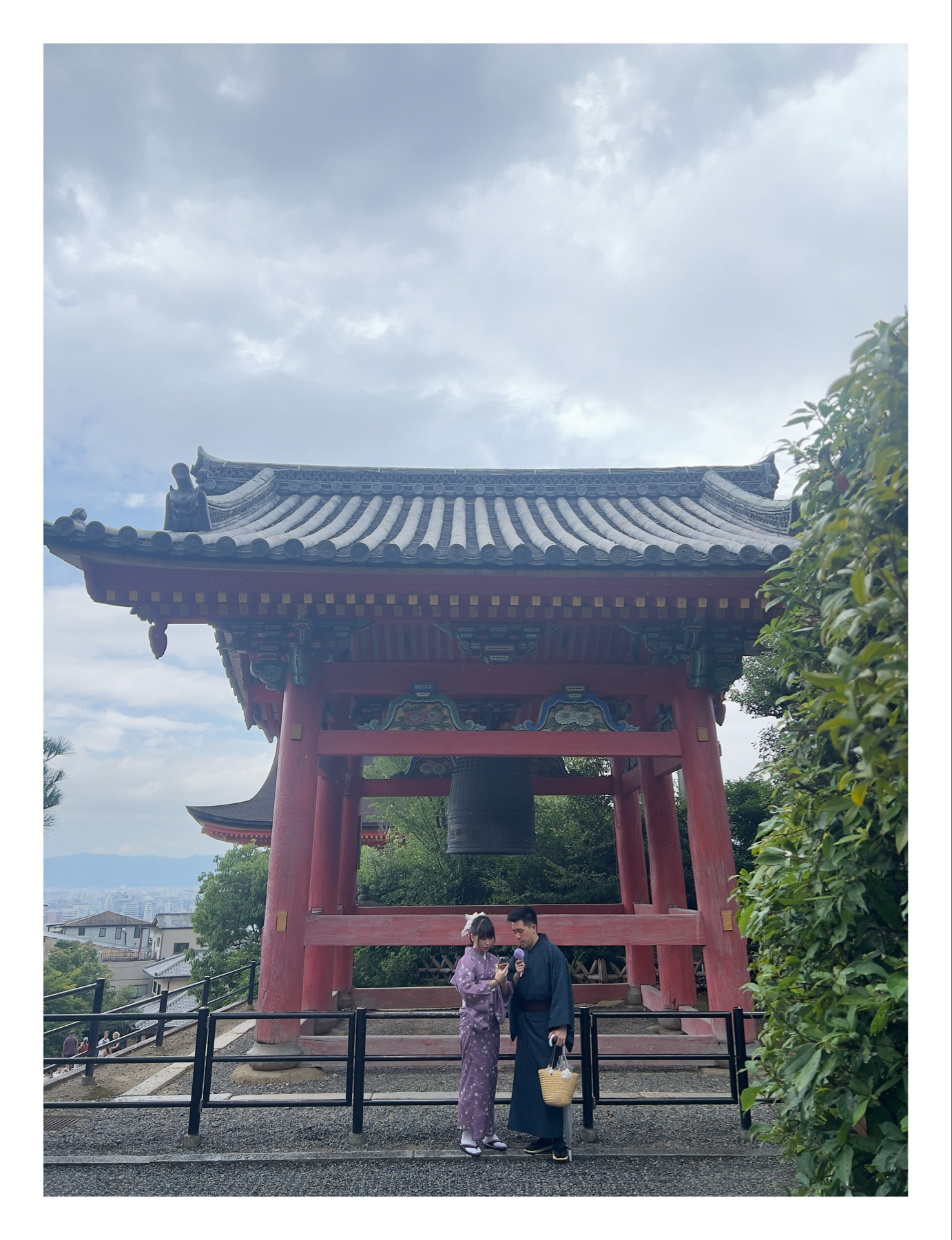

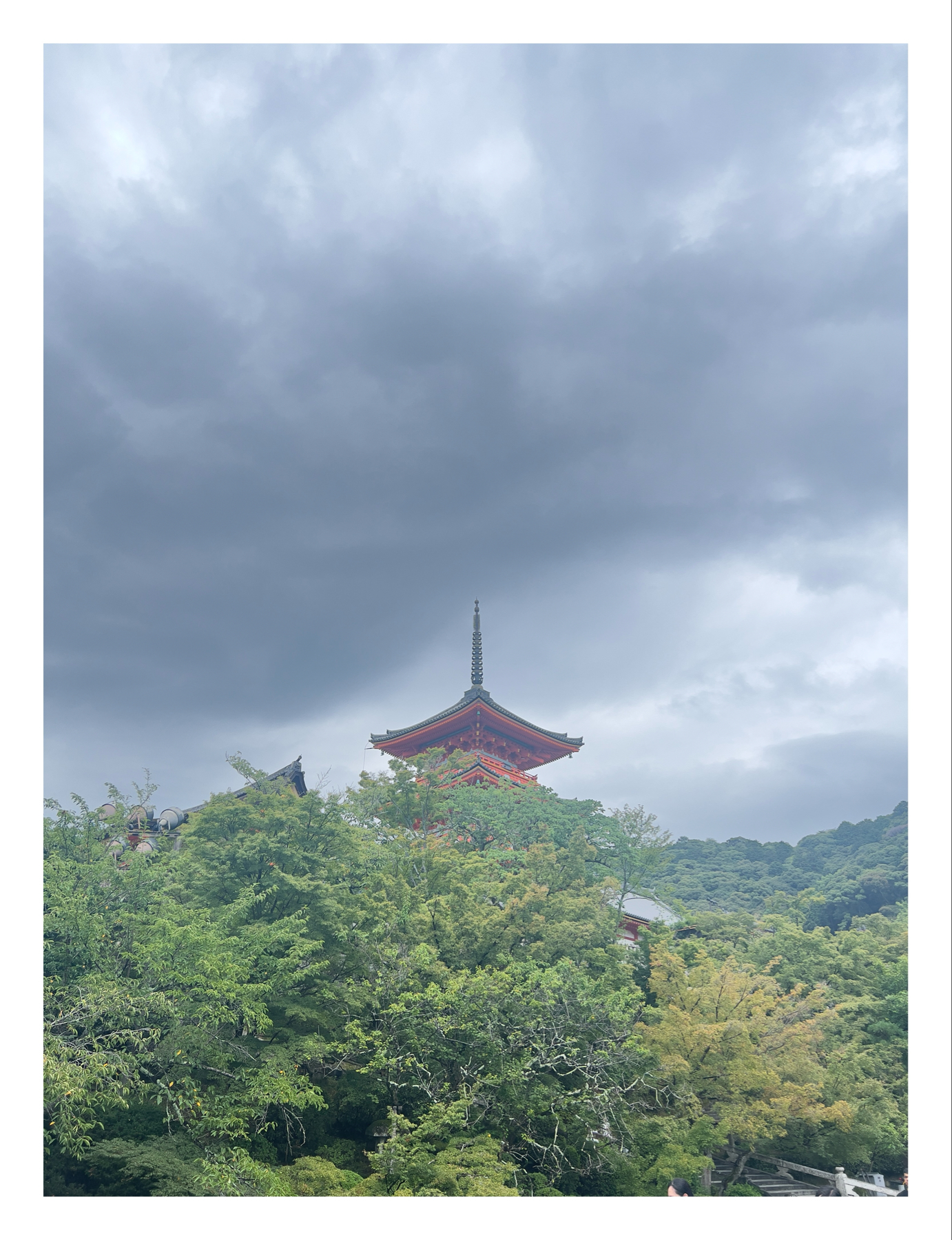



Saw Quicksand play Slip from start to finish for its 30th anniversary recently. Flawless album. #photography #posthardcore #shows

Botch in Portland, October 7, 2023 #photography #shows #metal

dr phil is a camry man hell yeah

dr phil is a camry man hell yeah
